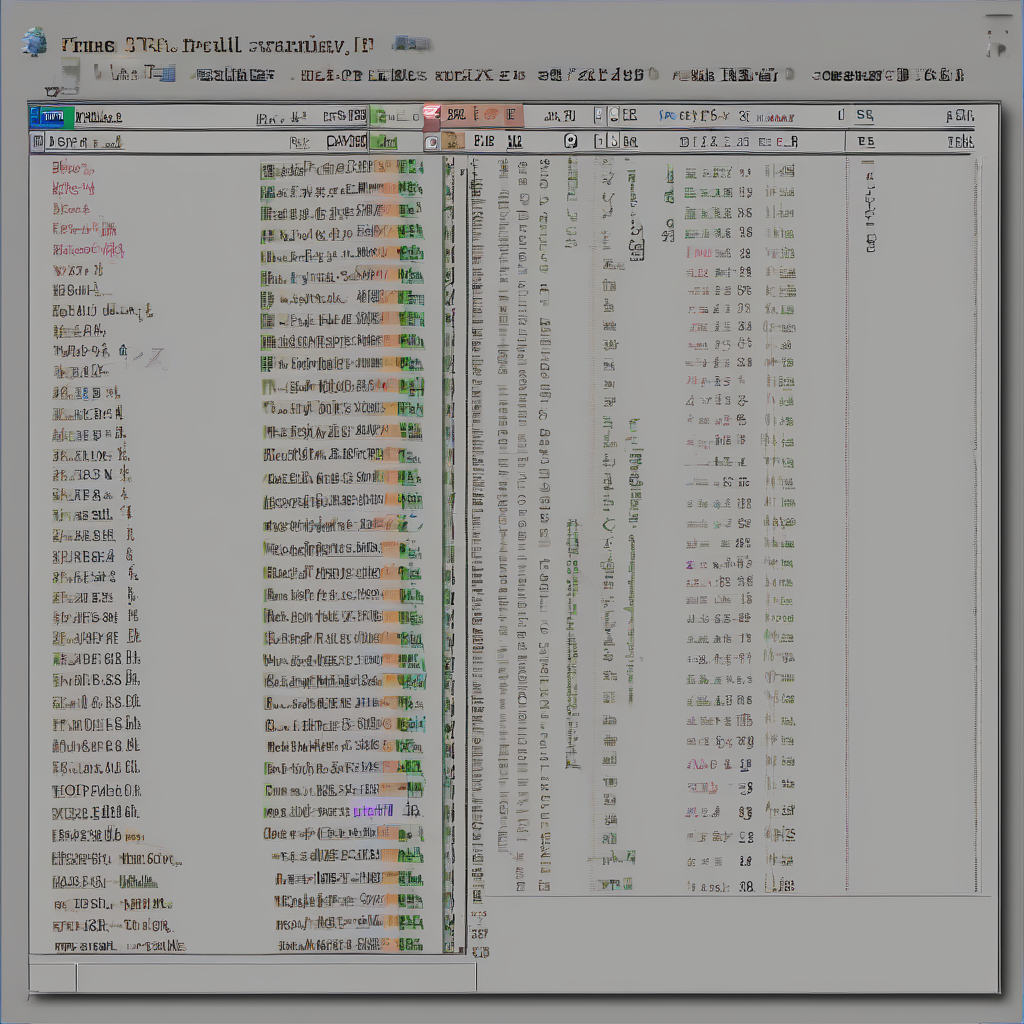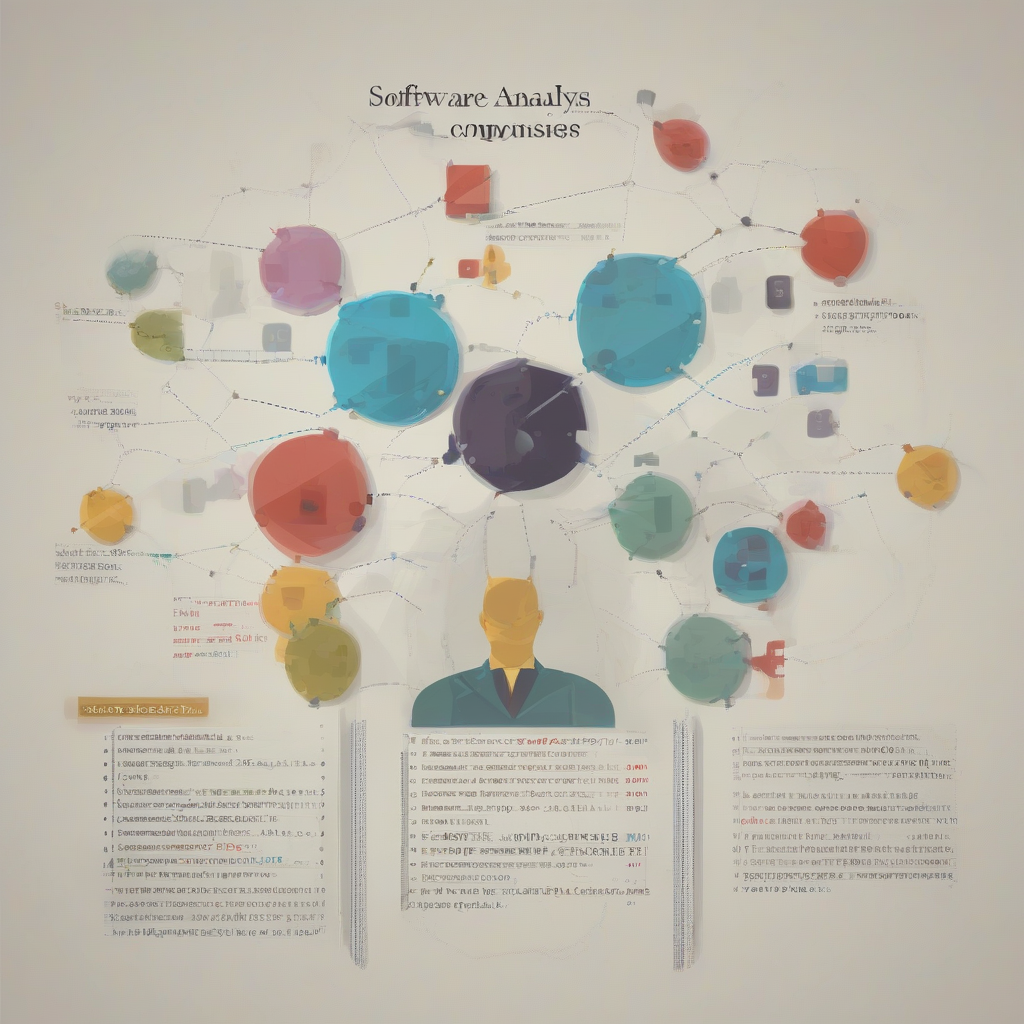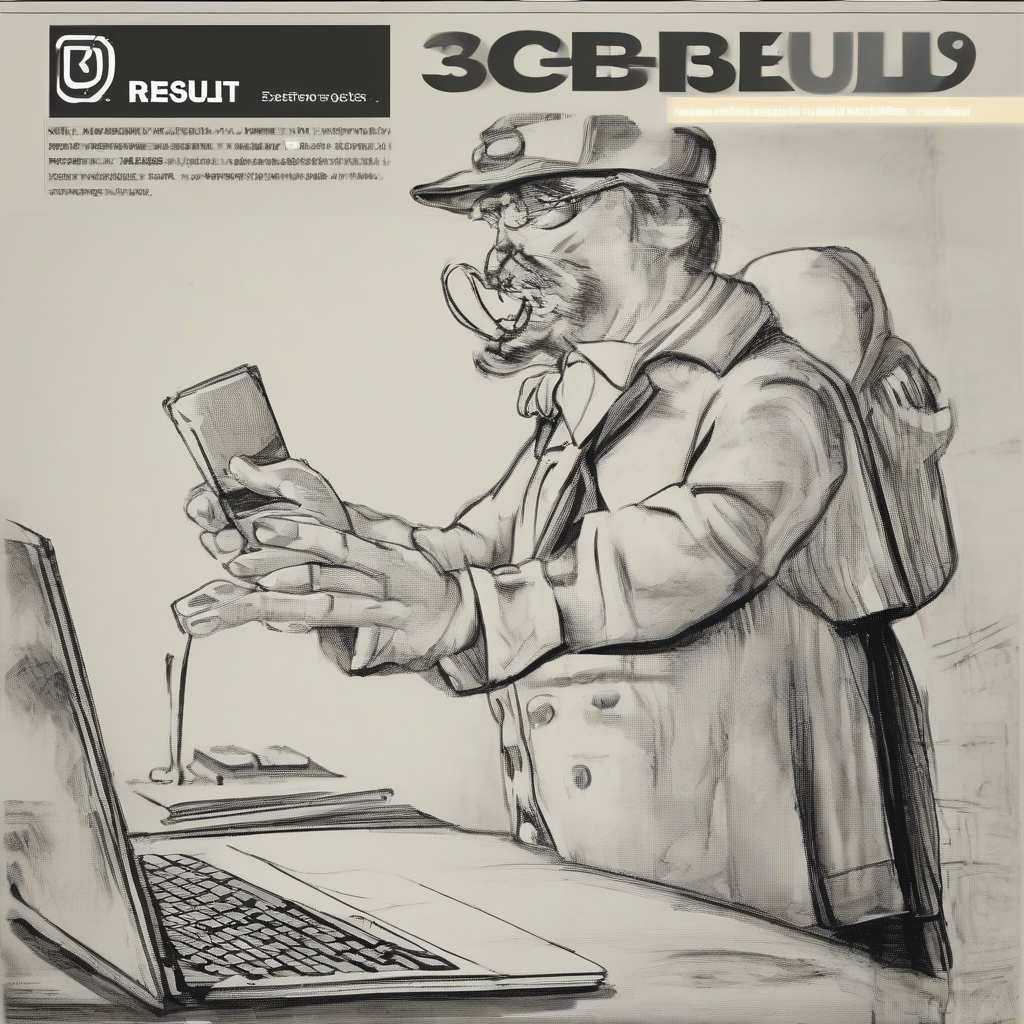QuickBooks Point of Sale: A Comprehensive Guide to Streamlining Your Retail Operations
QuickBooks Point of Sale (POS) software is a powerful tool designed to simplify and optimize the daily operations of retail businesses of all sizes. From small boutiques to large retail chains, QuickBooks POS offers a comprehensive suite of features designed to manage sales, inventory, customer relationships, and employee management, all within a user-friendly interface. This guide provides an in-depth exploration of QuickBooks POS, covering its key features, benefits, pricing, and integration capabilities.
Key Features of QuickBooks Point of Sale
- Sales Processing: QuickBooks POS streamlines the sales process with features like barcode scanning, touchscreen interfaces, and quick checkout options. It supports various payment methods, including credit cards, debit cards, cash, and gift cards, minimizing transaction time and maximizing efficiency.
- Inventory Management: Effective inventory control is crucial for retail success. QuickBooks POS provides tools for tracking inventory levels, managing stock, and generating reports on low-stock items. This helps businesses avoid stockouts and minimize carrying costs.
- Customer Relationship Management (CRM): Building strong customer relationships is vital for long-term growth. QuickBooks POS allows businesses to collect customer data, track purchase history, and create personalized marketing campaigns to enhance customer loyalty.
- Employee Management: Managing employees efficiently is essential for optimal productivity. QuickBooks POS offers tools for tracking employee hours, managing payroll, and assigning permissions to ensure secure access to the system.
- Reporting and Analytics: Data-driven decision-making is crucial for success in any business. QuickBooks POS provides comprehensive reporting capabilities, allowing businesses to analyze sales data, track inventory levels, and gain valuable insights into their operations.
- Integration with QuickBooks Accounting: One of the significant advantages of QuickBooks POS is its seamless integration with QuickBooks accounting software. This integration simplifies financial reporting, reduces data entry errors, and provides a holistic view of the business’s financial health.
- Mobile POS Capabilities: Many QuickBooks POS plans offer mobile POS capabilities, allowing businesses to process transactions from anywhere within their store or even remotely, increasing flexibility and convenience.
- Loyalty Programs: QuickBooks POS facilitates the creation and management of customer loyalty programs, rewarding repeat customers and encouraging increased sales.
- Gift Card Management: The system offers tools for managing gift card sales, tracking balances, and generating reports, streamlining gift card operations.
- Time Clock Functionality: Some plans include a time clock feature to track employee hours accurately, simplifying payroll processing.
Benefits of Using QuickBooks Point of Sale
- Increased Efficiency: QuickBooks POS automates many time-consuming tasks, such as sales processing and inventory management, freeing up employees to focus on other critical aspects of the business.
- Improved Accuracy: The software minimizes data entry errors, ensuring accurate sales figures and inventory tracking.
- Enhanced Customer Experience: Faster checkout times and personalized service enhance the overall customer experience, leading to increased customer satisfaction and loyalty.
- Better Inventory Control: Real-time inventory tracking prevents stockouts and overstocking, optimizing inventory levels and reducing costs.
- Streamlined Operations: QuickBooks POS integrates various aspects of the retail business, simplifying operations and improving overall efficiency.
- Data-Driven Decision Making: Comprehensive reporting capabilities provide valuable insights into business performance, enabling data-driven decisions.
- Reduced Costs: By automating tasks and improving efficiency, QuickBooks POS can help businesses reduce operational costs.
- Scalability: The software can adapt to the growth of the business, scaling up as needed to accommodate increasing sales volume and inventory.
- Improved Cash Flow Management: QuickBooks POS provides real-time data on sales and cash flow, aiding in better financial management.
- Enhanced Security: The software offers security features to protect sensitive data, such as customer information and financial transactions.
QuickBooks Point of Sale Pricing and Plans
QuickBooks POS offers various pricing plans to cater to businesses of different sizes and needs. The pricing typically depends on the number of users, features included, and hardware requirements. It’s recommended to visit the QuickBooks website for the most up-to-date pricing information. Generally, plans include features such as:
- Basic POS functionality
- Inventory management
- Sales reporting
- Customer management
- Payment processing integration
Higher-tier plans often offer additional features such as:
- Advanced reporting and analytics
- Employee management
- Mobile POS capabilities
- Integration with other QuickBooks products
- Dedicated customer support
QuickBooks Point of Sale Integration Capabilities
QuickBooks POS seamlessly integrates with other QuickBooks products, such as QuickBooks Online and QuickBooks Desktop, providing a unified view of the business’s financial data. This integration eliminates the need for manual data entry, reducing the risk of errors and improving efficiency. It also integrates with various third-party applications, such as payment processors, email marketing platforms, and inventory management systems, expanding its functionality and catering to specific business needs. These integrations can streamline workflows and provide a more comprehensive view of your business operations.
Choosing the Right QuickBooks Point of Sale Plan
Selecting the right QuickBooks POS plan requires careful consideration of your business’s specific needs and budget. Factors to consider include:
- Business size: The number of employees, transactions, and inventory items will influence the plan’s requirements.
- Features needed: Identify the essential features for your business, such as inventory management, employee management, and reporting capabilities.
- Budget: Compare the pricing of different plans and choose one that aligns with your budget.
- Hardware requirements: Ensure your existing hardware is compatible with the chosen plan, or plan for necessary upgrades.
- Integration needs: Consider the importance of integrating QuickBooks POS with other software applications.
- Customer support: Assess the level of customer support offered by different plans.
QuickBooks Point of Sale: Best Practices for Optimal Use
To maximize the benefits of QuickBooks POS, consider implementing these best practices:
- Regular data backups: Protect your data by regularly backing up your QuickBooks POS data.
- Employee training: Properly train employees on how to use the software to ensure efficient operation.
- Regular software updates: Stay up-to-date with the latest software updates to benefit from new features and security patches.
- Utilize reporting features: Regularly review reports to track key performance indicators (KPIs) and make data-driven decisions.
- Customize settings: Tailor the software’s settings to match your specific business needs and workflows.
- Integrate with other systems: Leverage the integration capabilities of QuickBooks POS to streamline your operations.
- Monitor system performance: Regularly monitor the system’s performance to identify and address any issues promptly.
- Seek support when needed: Don’t hesitate to contact QuickBooks support if you encounter any problems or need assistance.
Troubleshooting Common QuickBooks Point of Sale Issues
While QuickBooks POS is generally reliable, users may occasionally encounter issues. Some common problems and potential solutions include:
- Slow performance: Check for software updates, close unnecessary programs, and consider upgrading hardware.
- Data entry errors: Implement data validation procedures and train employees on accurate data entry techniques.
- Connectivity problems: Verify internet connectivity and check for network issues.
- Payment processing errors: Contact your payment processor to troubleshoot payment gateway issues.
- Software crashes: Try restarting the software or computer. If the problem persists, contact QuickBooks support.
Conclusion (Omitted as per instructions)