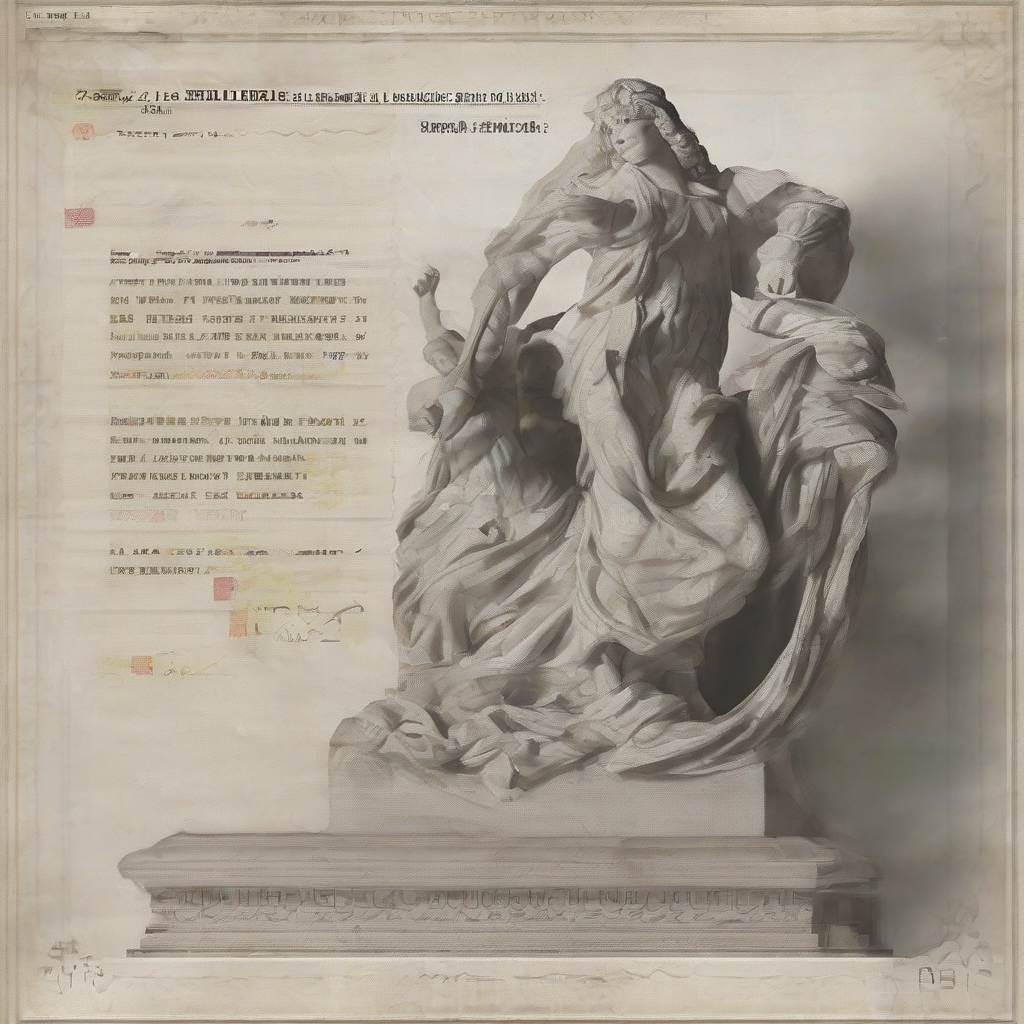Revolutionizing Remote IT Support: A Deep Dive into Essential Software and Strategies
The modern workplace is increasingly decentralized, with remote employees and geographically dispersed teams becoming the norm. This shift has placed a premium on robust and efficient remote IT support solutions. No longer can IT rely solely on on-site interventions; instead, sophisticated software and strategic approaches are crucial to ensuring seamless technology operation and minimal downtime for dispersed workforces. This comprehensive guide explores the diverse landscape of remote IT support software, analyzing key features, functionalities, and considerations for effective implementation.
Key Categories of Remote IT Support Software
The market offers a wide array of software solutions tailored to different aspects of remote IT support. These can be broadly categorized as follows:
- Remote Desktop Software: This forms the bedrock of many remote support strategies. It allows technicians to access and control a user’s computer remotely, as if they were sitting directly in front of it. Key features include screen sharing, file transfer, and remote command execution.
- Remote Monitoring and Management (RMM) Tools: These sophisticated platforms provide proactive monitoring of numerous devices simultaneously, enabling IT teams to identify and address potential issues before they impact users. Features often include automated patching, software deployment, and performance monitoring.
- Help Desk and Ticketing Systems: These systems streamline the process of receiving, managing, and resolving IT support requests. They provide a centralized platform for users to report issues, track progress, and communicate with support staff. Key features include automated workflows, service level agreements (SLAs), and reporting capabilities.
- Unified Communications and Collaboration (UCC) Platforms: These platforms integrate various communication tools, such as instant messaging, video conferencing, and screen sharing, facilitating seamless collaboration between support staff and end-users. This improves troubleshooting efficiency and enhances user experience.
- Endpoint Detection and Response (EDR) Solutions: In the face of increasing cybersecurity threats, EDR tools are becoming increasingly vital for remote IT support. They provide real-time monitoring of endpoints for malicious activity, enabling rapid response to security incidents and minimizing potential damage.
Deep Dive into Specific Software Features
The effectiveness of remote IT support heavily depends on the capabilities of the chosen software. Several critical features warrant detailed consideration:
- Secure Connection: Robust encryption and authentication mechanisms are paramount. Data transmitted during remote sessions must be protected from unauthorized access.
- Session Recording: Recording remote sessions can be invaluable for training purposes, auditing, and troubleshooting complex issues. It allows for analysis of the support process and identification of areas for improvement.
- Multi-Platform Compatibility: The ability to support various operating systems (Windows, macOS, Linux, iOS, Android) is essential for accommodating the diverse range of devices used by employees.
- Automated Patching and Updates: Automated software updates and patching capabilities are crucial for maintaining system security and stability. RMM tools often provide these functionalities.
- Remote Command Execution: The ability to execute commands remotely allows technicians to perform tasks such as restarting services, installing software, or modifying system settings without direct physical access to the device.
- File Transfer Capabilities: Securely transferring files between the technician’s computer and the end-user’s device is essential for troubleshooting and software deployment.
- Reporting and Analytics: Comprehensive reporting and analytics dashboards provide valuable insights into the performance of the support team and identify areas needing improvement.
- Integration with Other Tools: Seamless integration with existing IT infrastructure, such as help desk systems and monitoring tools, enhances efficiency and reduces complexity.
- Scalability: The chosen software should be able to scale to accommodate growth in the number of users and devices being supported.
- User-Friendly Interface: Both technicians and end-users need an intuitive and easy-to-use interface to maximize efficiency and minimize frustration.
Choosing the Right Remote IT Support Software
Selecting the appropriate software involves careful consideration of several factors:
- Size and Structure of the Organization: Small businesses may find simpler, less expensive solutions sufficient, while larger enterprises may require more comprehensive and scalable platforms.
- Budget Constraints: Software costs vary considerably, and budgetary considerations are critical. Evaluate the return on investment (ROI) of different options.
- Technical Expertise of the IT Staff: The software’s complexity and user-friendliness should match the skills of the IT team. Training needs should be factored into the decision-making process.
- Specific Needs of the Organization: Consider specific requirements, such as the need for multi-platform support, advanced security features, or particular types of monitoring capabilities.
- Vendor Support and Reputation: Choose a reputable vendor with strong customer support and a track record of providing reliable service.
- Integration with Existing Systems: Ensure compatibility with existing IT infrastructure and other software solutions to avoid integration challenges.
Strategies for Effective Remote IT Support
Effective implementation of remote IT support software is only one part of the equation. Successful remote support also hinges on well-defined strategies and processes:
- Establish Clear Support Processes: Develop standardized procedures for handling support requests, ensuring consistent and efficient service delivery.
- Implement a Robust Knowledge Base: Create a comprehensive knowledge base of frequently asked questions, troubleshooting guides, and other helpful resources to empower users to resolve issues independently.
- Provide Comprehensive Training: Train both IT staff and end-users on the use of the chosen software and support processes to maximize efficiency and minimize frustration.
- Utilize Remote Monitoring and Proactive Maintenance: RMM tools allow for proactive identification and resolution of issues before they impact users, minimizing downtime and improving overall productivity.
- Prioritize Security: Implement strong security measures, including robust authentication, encryption, and regular security audits, to protect sensitive data and prevent unauthorized access.
- Gather Feedback and Iterate: Regularly collect feedback from both IT staff and end-users to identify areas for improvement and continually optimize the remote support process.
- Develop Strong Communication Channels: Ensure clear and effective communication channels between IT staff and end-users, utilizing various communication tools, such as instant messaging, email, and video conferencing.
- Regularly Review and Update Software: Stay current with the latest software updates and patches to ensure optimal performance and security.
Conclusion (Not included as per instructions)