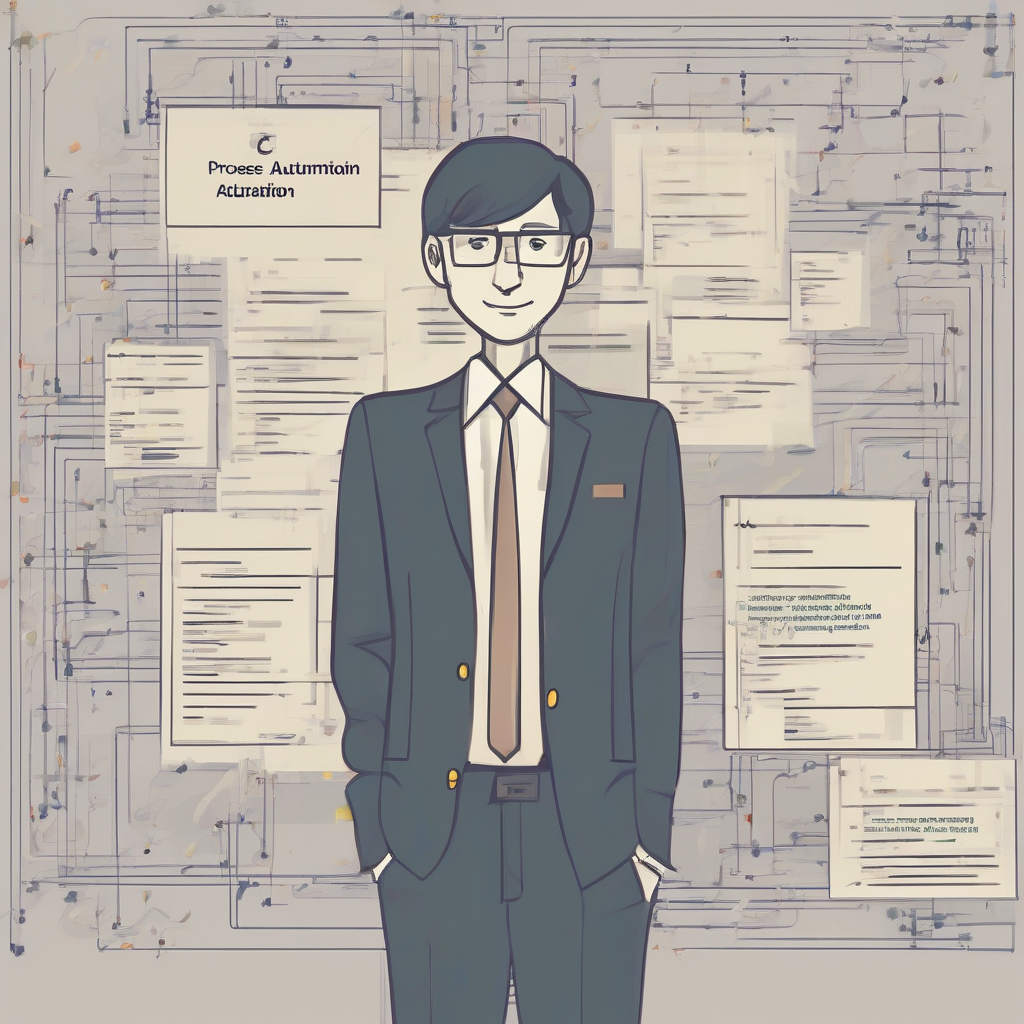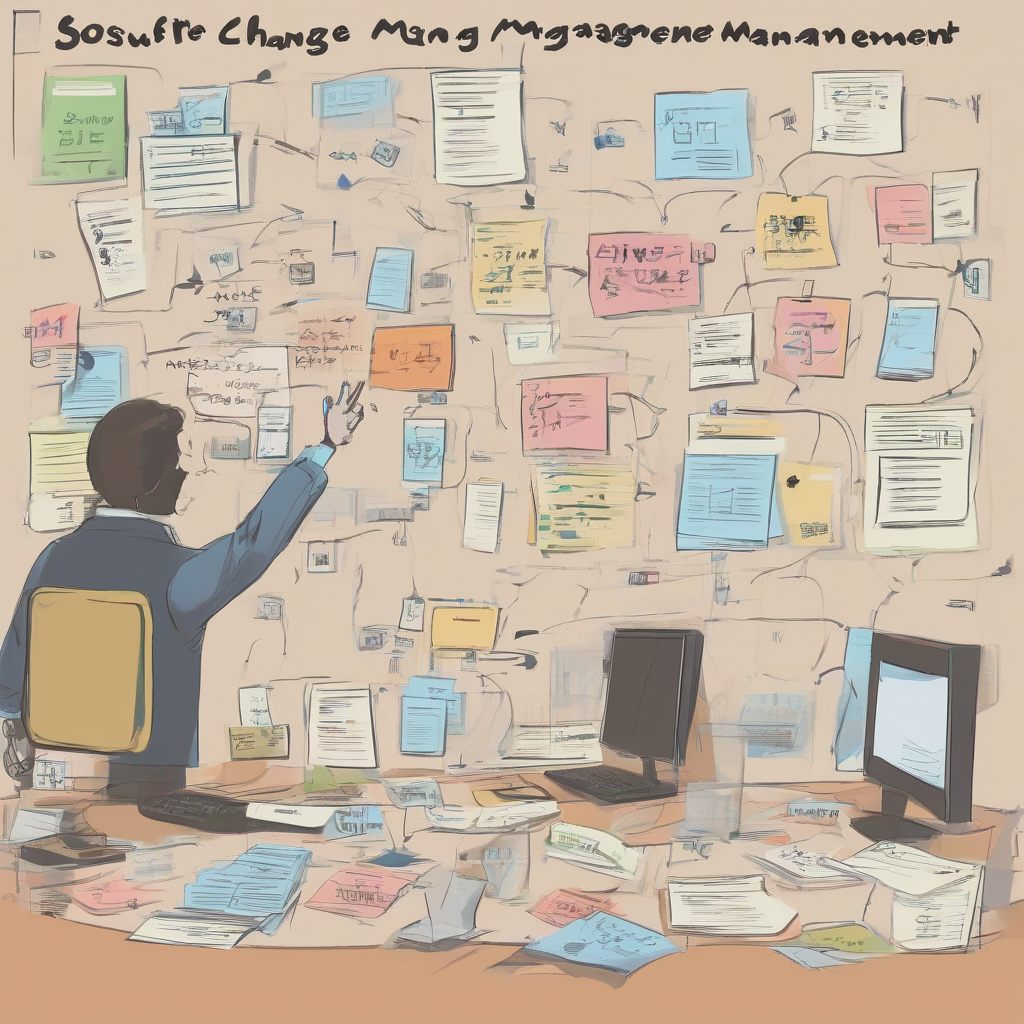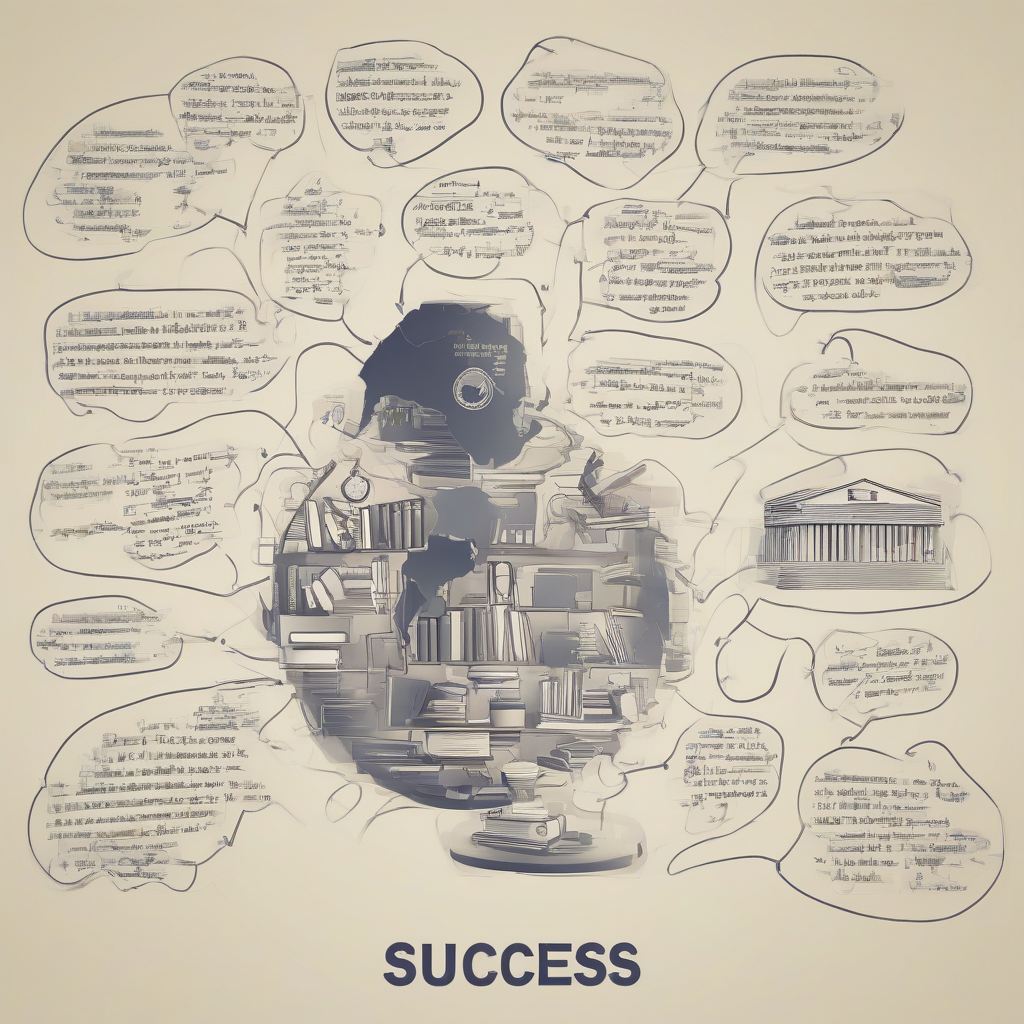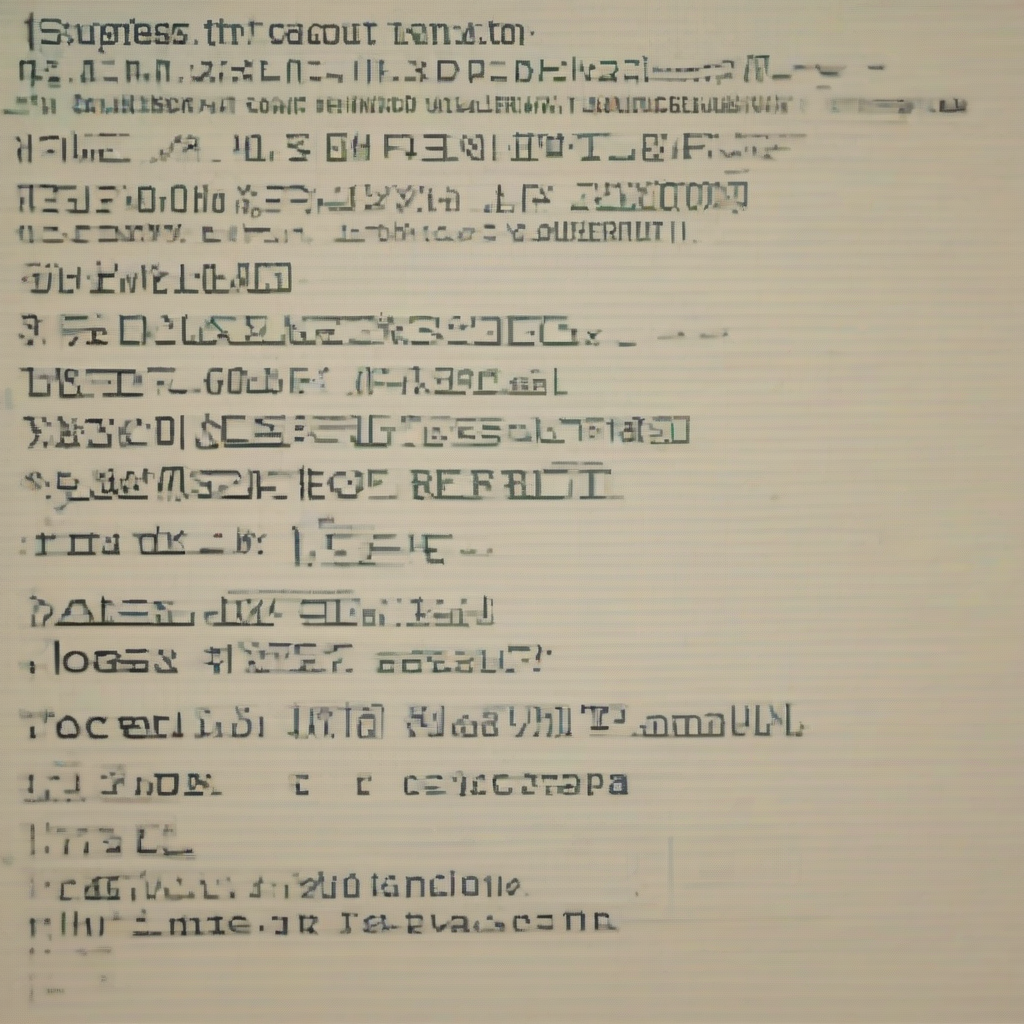Revolutionizing Workflow: A Deep Dive into Process Automation Software
Process automation software has emerged as a critical tool for businesses of all sizes seeking to streamline operations, enhance efficiency, and reduce operational costs. This comprehensive guide explores the multifaceted world of process automation, delving into its core functionalities, benefits, implementation strategies, and the various types of software available.
Understanding Process Automation Software
At its core, process automation software aims to automate repetitive, rule-based tasks, freeing up human employees to focus on more strategic and complex endeavors. This automation is achieved through the use of various technologies, including robotic process automation (RPA), business process management (BPM) suites, and workflow automation tools. These tools integrate seamlessly with existing systems, minimizing disruption and maximizing efficiency.
- Robotic Process Automation (RPA): RPA utilizes software robots to mimic human actions in interacting with applications and systems. These robots can automate tasks such as data entry, invoice processing, and customer service interactions, significantly reducing manual effort and human error.
- Business Process Management (BPM) Suites: BPM suites provide a holistic approach to process management, encompassing modeling, automation, monitoring, and optimization. These platforms offer a centralized view of business processes, enabling organizations to identify bottlenecks, improve workflows, and enhance overall productivity.
- Workflow Automation Tools: These tools focus on automating specific workflows, often within a department or team. They streamline tasks like approvals, document routing, and task assignments, ensuring timely completion and reducing delays.
Key Benefits of Implementing Process Automation Software
The advantages of incorporating process automation software are numerous and far-reaching. Businesses that leverage these tools typically experience:
- Increased Efficiency and Productivity: Automating repetitive tasks frees up employees to focus on high-value activities, resulting in significantly improved productivity and faster turnaround times.
- Reduced Operational Costs: Automation reduces the need for manual labor, minimizing labor costs and associated expenses.
- Improved Accuracy and Reduced Errors: Automated processes are less prone to human error, resulting in improved data accuracy and fewer costly mistakes.
- Enhanced Compliance and Risk Management: Automation can help organizations adhere to regulatory requirements and industry best practices, minimizing compliance risks.
- Improved Customer Satisfaction: Faster processing times, reduced errors, and improved service delivery lead to enhanced customer satisfaction.
- Better Scalability and Flexibility: Automated processes can be easily scaled to accommodate growing business needs, ensuring adaptability and flexibility.
- Data-Driven Insights: Process automation software often includes analytics capabilities, providing valuable insights into process performance and identifying areas for improvement.
Choosing the Right Process Automation Software
Selecting the appropriate process automation software requires careful consideration of various factors. Businesses must assess their specific needs, budget, and technical capabilities before making a decision. Key considerations include:
- Scalability: The chosen software should be able to scale to accommodate future growth and evolving business needs.
- Integration Capabilities: Seamless integration with existing systems is crucial to avoid disruption and maximize efficiency.
- User-Friendliness: The software should be intuitive and easy to use for all employees involved in the automated processes.
- Security Features: Robust security measures are essential to protect sensitive data and maintain compliance with regulations.
- Reporting and Analytics: The software should provide comprehensive reporting and analytics capabilities to monitor performance and identify areas for improvement.
- Vendor Support: Choosing a vendor with excellent customer support is crucial for ensuring smooth implementation and ongoing maintenance.
- Cost: Businesses should consider the total cost of ownership, including licensing fees, implementation costs, and ongoing maintenance expenses.
Implementing Process Automation Software: A Step-by-Step Guide
Successful implementation of process automation software requires a structured approach. A typical implementation process involves the following steps:
- Assessment and Planning: Identify processes ripe for automation, define goals and objectives, and develop a detailed implementation plan.
- Software Selection: Evaluate different software options based on requirements and budget, and select the most suitable solution.
- Process Mapping and Design: Map out existing processes and design automated workflows using the chosen software.
- Implementation and Testing: Implement the software, test the automated processes thoroughly, and make necessary adjustments.
- Training and Support: Provide comprehensive training to employees on using the software and offer ongoing support.
- Monitoring and Optimization: Continuously monitor the performance of automated processes, identify areas for improvement, and optimize workflows as needed.
Types of Processes Suitable for Automation
Not all business processes are equally suited for automation. However, many repetitive, rule-based tasks can be significantly improved through automation. Some examples include:
- Data Entry: Automating data entry tasks can significantly reduce errors and improve accuracy.
- Invoice Processing: Automating invoice processing can streamline accounts payable and reduce processing times.
- Customer Service Interactions: Automating routine customer service tasks can improve response times and free up human agents for more complex issues.
- Order Fulfillment: Automating order fulfillment can streamline the entire process, from order placement to shipment.
- Human Resources Processes: Automating HR tasks such as onboarding, payroll, and benefits administration can improve efficiency and accuracy.
- Financial Reporting: Automating financial reporting can improve accuracy and reduce the time required for report generation.
- Supply Chain Management: Automating supply chain processes can improve efficiency and reduce costs.
Addressing Challenges in Process Automation
While process automation offers numerous benefits, businesses may encounter challenges during implementation. These challenges can include:
- Legacy Systems: Integrating automation software with legacy systems can be complex and time-consuming.
- Data Integration: Ensuring accurate and seamless data integration between different systems is crucial for successful automation.
- Change Management: Implementing automation requires careful change management to ensure employee buy-in and minimize disruption.
- Security Risks: Businesses must address potential security risks associated with automation, such as data breaches and unauthorized access.
- Cost of Implementation: The initial cost of implementing process automation software can be significant.
The Future of Process Automation Software
The field of process automation is constantly evolving, with new technologies and capabilities emerging regularly. Future trends include:
- Increased Use of AI and Machine Learning: AI and machine learning will play an increasingly important role in process automation, enabling more sophisticated and intelligent automation.
- Hyperautomation: Hyperautomation involves combining multiple automation technologies to automate even more complex processes.
- Intelligent Business Process Management Suites (iBPMS): iBPMS suites integrate AI and machine learning capabilities into BPM platforms, enabling more intelligent and adaptive automation.
- Low-Code/No-Code Platforms: Low-code/no-code platforms are making it easier for non-technical users to develop and implement automation solutions.
- Increased Focus on User Experience: Future process automation software will prioritize user experience, making it easier for employees to interact with and manage automated processes.